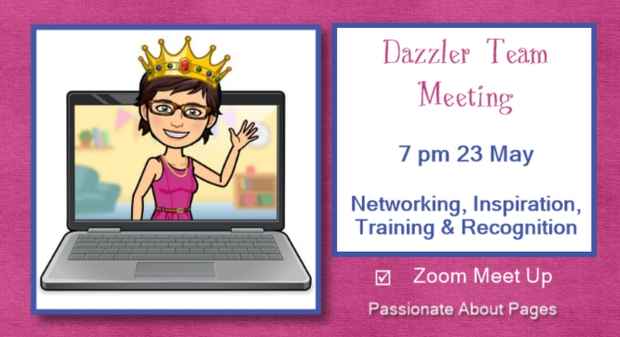Dazzler May 2024 Zoom Meeting

Please join us Thursday 23 May at 7pm AWST for Zoom team catch up.
If you’ve been following the Getting to know you posts in the Dazzlers Facebook group, you will know we are spread far and wide. To help build connection across geographic regions I offer Zoom meetings between our in-person events. These are interactive meetings, where you get to speak to other team members, show something you’ve made recently and ask any questions you may have. There is no charge to attend.
Time zones are always a challenge and I apologise to those of you who need to stay up a little bit to join in. The meetings only last an hour and you can leave early if you need to.
This month, the meeting will be free flowing. It’s a time for you to share any #smallwins you’ve had since joining Stampin’ Up! and a time to ask questions. If you need to see something in the back office, I can share my screen to show you how navigate the sections.
I do need you to register so I can send the link to join the day before our meeting.
Please bring:
Something you’ve made recently for show and share
A handmade card for your downline and/or a Demonstrator who has inspired or helped you in your business recently. You will read this out and then post it after the meeting.
Your success stories from this month’s transition to Stampin’ Up!
Any questions relating to Stampin’ Up! products, back office or policies
New to Zoom meetings?
Here’s some info to help you connect:
Watch this video if you like to be shown what to do: https://youtu.be/9isp3qPeQ0E?si=2DDb9_Leegv84o3w
Read these instructions if you like to follow written steps:
Click on the link above and Zoom will redirect you to a webpage. This webpage will ask you to download the Zoom app on your device whether you are using a desktop or a mobile device.
Once the application is downloaded on your desktop, install and open it. Zoom should automatically open the meeting. If that does not open, head over back to your email ID and click on the invite link. You will now see a prompt to open the link in the Zoom app.
Similarly, if you are a mobile user, the meeting should open inside the Zoom app as soon as it is installed. If that does not happen, you can click on the invite link again and you will be directly taken to the Zoom app.
Grant the necessary permissions to the Zoom app to use your camera and microphone in order to get started and join the meeting.